#bootstrap dropdown
Explore tagged Tumblr posts
Text
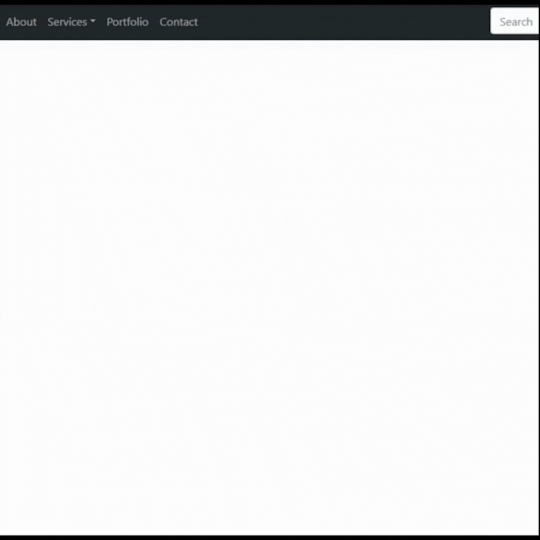
Bootstrap 5 Multi-level Dropdown Menu
#bootstrap 5 multi-level dropdown menu#bootstrap dropdown#bootstrap snippets#html css#webdesign#code#learn to code#css3#html#divinectorweb#css#frontenddevelopment#responsive navbar#responsive web design
1 note
·
View note
Text
Bootstrap 5 Select Dropdown Enhancer - AvalynxSelect
AvalynxSelect is a JavaScript plugin that transforms the regular <select> element into a Bootstrap dropdown component with support for live search, custom styles, scrollable lists, and more. How to use it: 1. Download the main script avalynx-select.js and insert it into your Bootstrap project. <link rel="stylesheet" href="/path/to/cdn/bootstrap.min.css" /> <script…

View On WordPress
3 notes
·
View notes
Text
it might have taken upwards of 4 hours between yesterday and today, but I finally got toyhouse to give me functional on-hover dropdown menus <3 exciting times!
#.txt#web dev stuff#<- kinda#i got on-click bootstrap dropdowns working Fairly quickly but what I didn't realise#was that you can't use the bootstrap menus with the hover.#most bootstrap hover menus seem to use jquery or javascript and because i'm working Within toyhouse i can't do that#so that made things a little more complicated ;u;#it also made trying to figure out how other people do things VERY complicated. jesus christ. staring into the abyss.#After ALL of this i think i'm gonna make a collection of snippets. just so other people don't have to deal with this fucking bullshit.#like how to move the sidebar and stuff. because i couldn't find any one place for it and it was really frustrating.#the horrors of working within someone else's spaghetti code are very very real and working with classes and containers you didn't make feel#bad.#i don't enjoy it.#but i am nothing if not hell bent on making things more complicated than they need to be <33333 so we persist!!#this is a lot of effort for a site i don't regularly use and never enjoyed using but like. it's a fun exercise i guess
1 note
·
View note
Note
Hola, Necro, querido. Te vengo con una pregunta medio tonta, pero quería saber si es posible usar frameworks en una skin de foro, como bootstrap, y si lo has llegado a usar cómo ha sido tu experiencia?
¡Hola anon! Lo único que he usado de Bootstrap son sus iconos y porque un cliente ya los traía en su skin anterior. Por lo general, deberías poder usar todo lo que aporta a nivel HTML (elementos, como sus dropdowns)/CSS/iconos; la relación de FA con Sass es más complicada (hilo de discusión relevante aquí).
Ajeno a lo que ciertos usuarios de FA opinen de Sass; personalmente, muchas de las cosas que hacían a Sass imprescindible hace años han ido incorporándose al CSS moderno en los últimos años: Nesting, :where()/:is()/:has()/:not() y sus combinaciones, variables CSS, container queries (aún más potentes si tenemos en cuenta que cuando Firefox lo implemente, se podrá usar en combinación con las variables CSS), layers, color-mix(), relative colors, y múltiples otras cosas que están por llegar y otras tantas que me dejo atrás.
Recomiendo echar un ojo al State of CSS si estáis interesad@s en esto, ya que muchas veces me entero de cosas que han salido a lo largo del año y ni conocía, y puedes mirar los resultados de los años anteriores.
¡Saludos!
2 notes
·
View notes
Text
The Role of a Frontend Developer: Crafting Engaging User Experiences
In the digital age, the frontend developer plays a pivotal role in creating the online experiences we interact with every day. From websites to mobile apps, these professionals are responsible for shaping how users interact with digital products, ensuring that every click, scroll, and swipe is smooth and intuitive. But what exactly does a frontend developer do, and why is their role so critical in today's tech-driven world?
What Is a Frontend Developer?
A frontend developer is responsible for the visual and interactive elements of a website or application that users interact with directly. They bridge the gap between design and technology, translating a designer’s vision into functional, responsive, and user-friendly interfaces. Unlike backend developers, who focus on the server-side aspects, frontend developers specialize in client-side development, working with tools and technologies that directly impact the user experience.
Key Responsibilities of a Frontend Developer
The main job of a frontend developer is to ensure that users can easily navigate, interact with, and enjoy the digital product. Here’s a breakdown of their core responsibilities:
Turning Design into Code: Frontend developers take the visual designs created by UI/UX designers and bring them to life using code. They ensure that what users see on their screen aligns with the intended look and feel, while also making sure it’s functional across different devices and screen sizes.
Responsive Design: With users accessing websites from various devices, such as smartphones, tablets, and desktops, frontend developers focus on responsive design. This means building websites that automatically adjust to fit different screen sizes and orientations, offering an optimal experience regardless of the device.
Optimizing Performance: A key part of a frontend developer’s job is making sure that websites load quickly and perform smoothly. They optimize images, manage scripts, and streamline code to ensure fast loading times, as slow websites can lead to user frustration and high bounce rates.
Implementing Interactivity: Frontend developers add interactive elements like animations, hover effects, and dropdown menus that enhance the user experience. By using JavaScript and frameworks like React or Vue.js, they make websites dynamic and engaging, going beyond static designs.
Cross-Browser Compatibility: Websites need to work consistently across different browsers (Chrome, Firefox, Safari, etc.), and frontend developers are responsible for ensuring this compatibility. They test websites in multiple environments to fix any bugs or inconsistencies in the design or functionality.
Core Skills of a Frontend Developer
To excel as a frontend developer, there are several technical skills and tools that are essential:
HTML/CSS: These are the building blocks of web development. HTML structures the content, while CSS styles it, ensuring that it looks polished and visually appealing.
JavaScript: This programming language allows developers to add interactive elements, like form validation, dynamic content updates, and animations, making websites more engaging.
Frameworks and Libraries: Frameworks like React, Angular, or Vue.js help developers build complex web applications efficiently by providing pre-built structures and components.
Version Control (Git): Collaboration is key in web development, and version control tools like Git allow frontend developers to track changes, collaborate with other developers, and manage different versions of the project code.
Responsive Design & CSS Frameworks: Developers often use frameworks like Bootstrap or Tailwind CSS to ensure that their websites are responsive and adaptable to all devices.
The Evolving Role of Frontend Developers
As technology continues to evolve, the role of a frontend developer is expanding. Today, the line between frontend and backend development is becoming increasingly blurred, with many frontend developers expected to have some knowledge of backend technologies (a role often referred to as "full-stack development").
Additionally, the rise of progressive web apps (PWAs) and headless CMS architectures has introduced new ways of thinking about frontend development. Frontend developers are now focusing on creating experiences that go beyond the browser, delivering high-performance, native-like experiences on the web.
Another area of growing importance for frontend developers is accessibility. Ensuring that websites are usable by people with disabilities is not just a legal requirement but a responsibility for developers who want to create inclusive digital experiences. This involves using semantic HTML, providing keyboard navigability, and designing with screen readers in mind.
Why Frontend Developers Are Crucial for Business Success
Frontend developers play a critical role in shaping the user experience, which directly impacts the success of a digital product. A well-designed, fast, and user-friendly website or application can increase engagement, boost conversion rates, and enhance brand perception.
For businesses, the user interface is often the first point of contact with potential customers. If a website is slow, difficult to navigate, or visually unappealing, users are likely to leave, costing the business potential sales or leads. Frontend developers ensure that the website or app not only looks great but also performs optimally, keeping users engaged and satisfied.
Conclusion
In the modern digital landscape, frontend developers are essential to creating seamless, engaging, and high-performance online experiences. Their unique combination of technical skills and creative problem-solving allows them to transform designs into functional, responsive, and dynamic websites. As the demand for intuitive digital products continues to grow, the role of the frontend developer will only become more integral to business success and the evolution of web technologies.
4o
You said:
is ko english ma kr do "A o A Sir aj 3 outreach sy bat hoi or YTC k Backlinks Create KIa "
ChatGPT said:
ChatGPT
"Hello Sir, today I had discussions with 3 outreach contacts and created backlinks for YTC."
4o
You said:
ma gmail pr richout kr raha ho mujy ya masg aya ha is ka mujy koi replly kro "Thanks for reaching out. We charge $59 for submission. Let me know what you think."
ChatGPT said:
ChatGPT
You can reply with a polite and professional message like this:
Subject: Re: Submission Inquiry
Hi [Recipient's Name],
Thank you for your response and for providing the pricing details. I appreciate the information. I'll take this into consideration and get back to you shortly with my decision.
Best regards, [Your Name] [Your Position] [Your Company]
This keeps the conversation open while allowing you time to decide.
4o
You said:
Write A Article on "Front End Developer"
ChatGPT said:
ChatGPT
Title: The Role of a Front-End Developer: Crafting the Digital Experience
In today’s fast-paced digital world, websites and applications are the primary touchpoints for businesses and users. The seamless experiences we enjoy on websites—from smooth navigation to responsive design—are largely due to the efforts of front-end developers. But what exactly does a front-end developer do, and why is their role crucial in building user-friendly, efficient digital products?
What is a Front-End Developer?
A front-end developer is a professional who focuses on the client-side development of a website or application. This means they work on the part of the website that users directly interact with. While the back-end (server-side) handles the logic and data storage, the front-end is responsible for what users see and how they interact with a site.
In essence, front-end developers translate design mockups into functional websites or applications using code. They combine the worlds of design, user experience (UX), and coding to ensure a smooth, responsive, and visually appealing user interface (UI).
Key Responsibilities of a Front-End Developer
The role of a front-end developer goes beyond just coding a website. It involves understanding user needs, optimizing for performance, and ensuring the digital product works flawlessly across various devices and browsers. Here are the key responsibilities of a front-end developer:
Translating Designs into Code: Front-end developers take designs created by web designers and bring them to life using programming languages like HTML, CSS, and JavaScript. They ensure the design translates accurately into a functioning webpage or application, maintaining the visual fidelity of the design while ensuring usability.
Ensuring Responsiveness: In today’s multi-device world, websites need to work across desktops, tablets, and smartphones. Front-end developers make sure websites are responsive, meaning they adapt seamlessly to various screen sizes and orientations.
Implementing Interactivity: Interactivity is key to user engagement. Front-end developers use JavaScript and related frameworks to add interactive elements like animations, sliders, form validations, and dynamic content updates, making the user experience more engaging.
Optimizing Performance: Fast loading times are critical for user satisfaction and SEO. Front-end developers optimize images, minimize code, and ensure efficient loading of assets to create websites that load quickly and perform smoothly.
Cross-Browser Compatibility: Websites need to work consistently across different browsers such as Chrome, Firefox, Safari, and Edge. Front-end developers ensure that websites function correctly and look the same on all browsers, addressing any quirks or inconsistencies.
Maintaining Website Accessibility: Front-end developers also focus on making websites accessible to all users, including those with disabilities. They implement practices like semantic HTML, ARIA (Accessible Rich Internet Applications) attributes, and keyboard navigation to create an inclusive user experience.
Essential Skills for a Front-End Developer
To excel as a front-end developer, professionals need a combination of technical skills, creativity, and attention to detail. Below are some of the key skills required:
HTML/CSS: These are the foundational languages of front-end development. HTML (Hypertext Markup Language) structures content on the web, while CSS (Cascading Style Sheets) defines how that content looks in terms of layout, color, fonts, and design.
JavaScript: JavaScript is a powerful scripting language used to add interactivity to a website. With JavaScript, developers can create dynamic content, handle user events, and interact with back-end data in real-time.
Responsive Design: Knowledge of responsive design is crucial to ensure that websites and apps work seamlessly across all devices. Tools like Bootstrap or media queries in CSS help developers create adaptive layouts that fit all screen sizes.
Frameworks and Libraries: Modern front-end developers often use libraries and frameworks like React, Angular, or Vue.js to build more complex web applications efficiently. These tools provide pre-built components and structures to speed up development.
Version Control (Git): Front-end developers often work in teams, and version control tools like Git allow them to track changes in code, collaborate with others, and ensure the codebase remains organized.
Cross-Browser Development: Each browser interprets code slightly differently, so front-end developers must test their websites across various browsers and devices to ensure compatibility.
The Importance of Front-End Developers in Business
In today’s digital economy, a company’s website or mobile app is often the first point of contact with customers. Whether it’s an e-commerce platform, a SaaS application, or a simple company webpage, the user experience can significantly impact brand perception and business outcomes.
Front-end developers ensure that these digital touchpoints are engaging, easy to navigate, and visually appealing, which can directly influence user engagement and conversion rates. A well-designed website that loads quickly, functions smoothly, and offers a seamless user experience can set a business apart from its competitors.
Moreover, front-end developers are key players in building websites optimized for SEO (Search Engine Optimization). Fast-loading, mobile-friendly, and well-structured websites tend to rank higher on search engines, driving more organic traffic to the site.
Front-End Development and Emerging Technologies
As technology evolves, so does the role of the front-end developer. The rise of progressive web apps (PWAs), single-page applications (SPAs), and headless CMS (Content Management Systems) has created new challenges and opportunities for front-end developers.
PWAs allow websites to function like native apps, offering offline capabilities and faster load times. Front-end developers need to integrate these features while maintaining the flexibility of a website.
SPAs load a single HTML page and dynamically update content as the user interacts with the app, creating a more fluid experience. This requires front-end developers to have expertise in frameworks like React and Angular.
Headless CMS decouples the front-end from the back-end, giving front-end developers more control over how content is presented. This allows for greater flexibility in design and user interaction.
Conclusion
The role of a front-end developer is crucial in shaping the digital experience. By combining technical expertise with creativity, front-end developers bring designs to life, ensuring that websites are not only visually appealing but also functional, responsive, and user-friendly. In a world where the digital experience can make or break a business, front-end developers are key players in driving online success.
2 notes
·
View notes
Text
Frontend Development: Shaping the User Experience on the Web
Every modern website or application you visit — whether it's a social media platform, e-commerce store, or personal blog — owes its visual appeal and user interactivity to frontend development. As users demand faster, more engaging, and intuitive digital experiences, frontend development has become one of the most essential disciplines in web and software development.
What is Frontend Development?
Frontend development is the practice of building the client-side of web applications — the part that users interact with directly in their browsers. It focuses on designing and developing the structure, design, behavior, and animation of everything you see on a webpage.
Frontend developers work closely with UI/UX designers to bring static mockups to life, ensuring websites are not only functional but also visually engaging and responsive.
Core Technologies in Frontend Development
Frontend development is primarily built upon three foundational technologies:
1. HTML (HyperText Markup Language)
Defines the structure and layout of web pages. Think of it as the skeleton of a website.
2. CSS (Cascading Style Sheets)
Handles the styling — colors, fonts, layout, and overall visual appeal. CSS makes websites look polished and professional.
3. JavaScript
Brings interactivity to web pages. Whether it’s a dropdown menu, slideshow, or form validation, JavaScript makes it dynamic.
Modern Frontend Frameworks and Libraries
To streamline and enhance frontend development, developers often use powerful tools like:
React – A JavaScript library by Facebook for building user interfaces with reusable components.
Vue.js – A progressive framework for building UIs and single-page applications.
Angular – A robust front-end framework by Google that’s great for complex, large-scale applications.
Tailwind CSS – A utility-first CSS framework that simplifies styling by using predefined classes.
Key Responsibilities of a Frontend Developer
A frontend developer is responsible for:
Translating UI/UX designs into functional web interfaces.
Ensuring cross-browser and cross-device compatibility.
Optimizing performance for faster load times.
Integrating with backend services via APIs.
Maintaining code quality using modern development practices.
Responsive Design and Mobile-First Approach
With mobile users making up a significant portion of web traffic, responsive design is a top priority. Frontend developers use tools like:
Media Queries
CSS Flexbox and Grid
Frameworks like Bootstrap or Tailwind
These techniques ensure that websites look and function perfectly on screens of all sizes — from phones to desktops.
Frontend Development Tools
To improve productivity and collaboration, frontend developers use:
Version Control: Git, GitHub
Package Managers: npm, Yarn
Build Tools: Webpack, Vite, Parcel
Code Editors: Visual Studio Code, Sublime Text
Testing Tools: Jest, Cypress
The Importance of Frontend Development
First Impressions Matter: Users often form opinions within seconds of visiting a site. Good frontend design builds trust.
User Experience (UX): A seamless, fast, and interactive frontend keeps users engaged and reduces bounce rates.
Accessibility: Inclusive design ensures all users, including those with disabilities, can interact with the site.
Future Trends in Frontend Development
Frontend development continues to evolve rapidly. Upcoming trends include:
WebAssembly for high-performance apps
Progressive Web Apps (PWAs) that work offline
Motion UI and Microinteractions
AI-powered UI personalization
Headless CMS and JAMstack architectures
Conclusion
Frontend development is more than just writing code — it's about creating meaningful, beautiful, and intuitive digital experiences. As the digital world continues to grow, so does the demand for skilled frontend developers who can turn complex ideas into accessible and engaging interfaces.
Whether you're a beginner exploring web development or a business owner looking to improve your online presence, understanding frontend development is the first step toward building better digital experiences.
Location : https://g.co/kgs/H5YVuuF
0 notes
Text
Front end web developer skills you need to know
To become a successful front-end web developer, you’ll need a solid foundation in key skills. Mastering HTML & CSS is essential for creating the structure and style of websites.
JavaScript and ES6 add interactivity and modern functionality, while CSS & JS frameworks like Bootstrap and React streamline development.
Understanding GIT & GITHUB for version control and implementing responsive design ensures your projects work seamlessly across all devices.
In this article, we will review some of the key skills required for expert front web development.

Download Infographic
HTML & CSS
HTML (HyperText Markup Language) and CSS (Cascading Style Sheets) are the backbone of front-end web development. HTML structures the content of a web page, using elements like headings, paragraphs, links, and images.
CSS styles that content, controlling layout, colours, fonts, spacing, and responsiveness. Together, they allow developers to create visually engaging and well-structured websites.
Mastering HTML & CSS is crucial before moving on to more advanced topics like JavaScript or frameworks. You’ll need to understand concepts such as semantic HTML, CSS selectors, the box model, and media queries.
There are plenty of free and paid resources to help you learn. Great starting points include MDN Web Docs, W3Schools, and freeCodeCamp’s Responsive Web Design certification.
Platforms like Codecademy and Coursera also offer beginner-friendly courses. Practising by building small projects is one of the most effective ways to reinforce your learning.
JavaScript
JavaScript is a core technology of front-end web development, used alongside HTML and CSS to create dynamic, interactive websites. While HTML provides the structure and CSS handles styling, JavaScript enables user interaction by manipulating elements on the page in real-time.
It’s responsible for features such as form validation, image sliders, dropdown menus, modal windows, and dynamic content updates without reloading the page (using AJAX). JavaScript interacts with the Document Object Model (DOM), allowing developers to modify HTML and CSS based on user actions like clicks, scrolls, or keystrokes.
Modern front-end development often uses JavaScript libraries and frameworks such as React, Vue.js, or jQuery to streamline development and enhance functionality. Understanding JavaScript fundamentals is essential before diving into these tools.
There are excellent resources to learn JavaScript, whether you’re a beginner or looking to advance your skills. Top recommendations include JavaScript.info, MDN Web Docs, and freeCodeCamp. You can also find interactive tutorials on Codecademy, as well as comprehensive courses on platforms like Udemy and Coursera.
For in-depth understanding, the book Eloquent JavaScript is highly regarded in the developer community. Practising through small projects and coding challenges will solidify your knowledge.
ES6
ES6 (ECMAScript 2015) is a major update to the JavaScript language, introducing powerful new features that make coding more efficient and maintainable. It brought significant improvements to JavaScript syntax and functionality, including let and const for block-scoped variable declarations, arrow functions for cleaner, more concise function expressions, template literals for easier string formatting, and destructuring for simplifying data extraction from arrays and objects.
ES6 also introduced promises for better handling of asynchronous operations, modules for organising code into reusable components, and classes for a more structured, object-oriented approach to JavaScript development.
ES6 has become a standard in front-end web development, forming the backbone of modern frameworks like React, Vue.js, and Angular, where these features are heavily utilised to create fast, scalable, and maintainable web applications. It also improves code readability and reduces common bugs, making it an essential skill for front-end developers.
To learn ES6, great resources include MDN Web Docs, JavaScript.info, freeCodeCamp’s JavaScript course, and Codecademy’s interactive tutorials. The book Eloquent JavaScript also covers ES6 in depth, while platforms like Udemy and Coursera offer structured courses for more in-depth learning. Practising with real-world projects is the best way to master ES6.
CSS & JS Frameworks
CSS and JavaScript frameworks play a vital role in front-end web development by streamlining the coding process and reducing development time.
CSS frameworks like Bootstrap, Tailwind CSS, and Foundation provide pre-written CSS classes and components for creating responsive layouts, navigation menus, buttons, and more. They help ensure consistent design and save developers from writing repetitive code.
JavaScript frameworks such as React, Vue.js, and Angular offer structured approaches to building interactive user interfaces and managing complex application states. These frameworks simplify DOM manipulation, improve performance, and enable the creation of reusable components.
By using these frameworks, developers can build modern, responsive, and scalable web applications more efficiently.
To learn CSS frameworks, explore the official documentation for Bootstrap or Tailwind CSS, as well as tutorials on freeCodeCamp and W3Schools. For JS frameworks, the React and Vue.js official docs, MDN Web Docs, Codecademy, and Scrimba offer excellent learning paths.
GIT & GITHUB
GIT and GitHub are essential tools for front-end web developers, enabling efficient version control and collaboration. GIT is a distributed version control system that tracks code changes, allowing developers to manage project history, revert to earlier versions, and work on multiple features simultaneously using branches.
GitHub is a cloud-based platform that hosts GIT repositories, making it easy for developers to collaborate, share code, and contribute to open-source projects. It also offers features like pull requests, code reviews, and issue tracking to streamline development workflows.
In front-end web development, GIT and GitHub are used to manage code for websites and applications, ensuring version control and seamless collaboration. They also make it easy to showcase projects in a professional portfolio.
To learn GIT and GitHub, consider GitHub Learning Lab, freeCodeCamp, Codecademy, and MDN Web Docs. Platforms like GitHub Docs and GitKraken also provide excellent guides and tutorials for beginners.
Responsive Design
Responsive design is a crucial aspect of front-end web development, ensuring that websites look and function well across a wide range of devices, from mobile phones to large desktop screens.
It focuses on creating flexible layouts, images, and components that automatically adjust to different screen sizes and orientations. This approach enhances user experience, boosts SEO, and reduces bounce rates by delivering a consistent browsing experience, regardless of the device.
Responsive design relies on key techniques like media queries, flexbox, and CSS grid to control the layout and structure of a website. Fluid grids and responsive images ensure content scales appropriately, while mobile-first design prioritises smaller screens before scaling up to larger devices.
Many front-end frameworks, like Bootstrap and Tailwind CSS, include built-in responsive design features, making it easier to create flexible layouts.
In modern front-end development, responsive design is essential, as mobile traffic continues to grow. It’s a core requirement for building professional websites and web applications.
To learn responsive design, consider resources like MDN Web Docs, W3Schools, and freeCodeCamp’s Responsive Web Design certification.
Books like Responsive Web Design with HTML5 and CSS by Ben Frain and platforms like Codecademy also offer comprehensive tutorials.
Building small projects and experimenting with media queries is a practical way to master this vital skill, ensuring your web pages deliver a seamless experience across all devices.
Conclusion
Mastering front-end web development skills like HTML & CSS, JavaScript, ES6, CSS & JS frameworks, GIT & GitHub, and responsive design is essential for building modern, high-performing websites.
These skills form the foundation of interactive, responsive, and visually appealing web pages. By leveraging powerful frameworks and adopting best practices, you can streamline your workflow and create exceptional user experiences.
With countless online resources available, from MDN Web Docs to freeCodeCamp, there’s never been a better time to start your front-end development journey. Keep practising, stay curious, and continue expanding your skill set to become a proficient developer.
Article first published: https://dcpweb.co.uk/blog/front-end-web-developer-skills-you-need-to-know
0 notes
Text
Learn Web Design: Step-by-Step Guide

Introduction
In contemporary society, a properly designed website is fundamental to both businesses and individuals. Using web design effectively to entice and hold users is thus an essential skill of aspiring professionals. This training will make you ready for an intriguing and rewarding career anywhere you land a web design job. At TCCI-Tririd Computer Coaching Institute, we provide extensive web design training to enable our students to master the skills involved in developing marvelous websites.
Web Design Basics
What is Web Design?
Web design is the process of creation and design of web sites, which includes layout, structure, colors, font choice, and general user experience.
Web Design vs Web Development
Web Design: Everything to do with the visual/user experience aspect of a website.
Web Development: The actual coding and programming that bring web designs to life.
Learning HTML: The Foundation of Web Design
HTML is the very foundation of any website. It structures the content of the site through such elements as headings, paragraphs, images, and links.
Mastery of CSS for Styling
CSS controls how your website looks; it includes setup for colors, fonts, and layouts.
Adding Interaction with JavaScript
JavaScript provides interactivity for the user experience; for instance, dropdown menus, animations, and form validations.
Responsive Web Design Techniques
Why Responsive Design Is Important
Websites need to be mobile-friendly as mobile users are increasing. Responsive design ensures that web pages adjust to different screen sizes.
Different Media Queries
Media queries in CSS allow web pages to change their style based on the width of the device, increasing usability.
What Is UI/UX Design?
UI/UX ensures that the website is easy to use and attractive.
Working with Web Design Frameworks
What Is Bootstrap?
Bootstrap is a famous framework used for easy responsive web design using readymade components and a grid system.
Web Design with SEO
Why SEO for Your Web Design?
SEO increases a website's rank on the search engines, thereby ensuring more visibility and traffic.
Web Design Trends and Future Scope
Dark mode designs
AI-powered design tools
Micro-interactions for better engagement
Step-by-Step Guide to Creating Your First Website
Plan the website layout
HTML-and-CSS coding
JavaScript for interactivity
Test and debug
Go live
Best Tools for Web Designers.
Some hot tools include Adobe XD, Figma, Sketch, VS Code, and Sublime Text.
Reasons to pick TCCI-Tririd Computer Coaching Institute for Web Design:
TCCI-Tririd Computer Coaching Institute leads the way in providing expert training with hands-on practical projects to give students real-world exposure to various Web Design-specific areas.
Learning web design is a valuable skill that opens doors to various career opportunities. Start your journey today with TCCI-Tririd Computer Coaching Institute and build a successful future in web design!
Location: Bopal & Iskon-Ambli Ahmedabad, Gujarat
Call now on +91 9825618292
Get information from: https://tccicomputercoaching.wordpress.com/
0 notes
Text
What’s the Difference Between Front-End and Back-End Development?

Web development is all about building websites and applications, and it’s divided into two main parts: front-end and back-end development. These two work together to make websites look good and function properly, but they have different tasks, tools, and skills. Let’s explore the differences in a simple way.
What is Front-End Development?
Front-end development is everything on a website or app that you can see and click on, like buttons, images, text, and menus. It’s all about making the website look nice and easy to use, so users can easily navigate and interact with it.
Example: When you visit a website and click on a button, the design you see and the way the button works is the result of front-end development.
Key Responsibilities of a Front-End Developer
Designing the user interface (UI): Creating how the website looks and making sure it's easy to use.
Making designs work on all devices: Ensuring the website looks good on phones, tablets, and computers.
Adding interactivity: Making the website interactive with things like buttons, menus, and animations.
Languages and Frameworks
Core Languages
HTML: Builds the structure of a website.
CSS: Styles the website with colors, fonts, and layout.
JavaScript: Adds interactivity like dropdowns and sliders.
Frameworks and Libraries
React.js: Used for building dynamic websites.
Angular: A powerful tool for building complex apps.
Vue.js: A simple and flexible tool for modern websites.
Bootstrap: Helps design websites that work well on all devices.
What is Back-End Development?
Back-end development is everything that happens behind the scenes on a website. It makes sure the website works properly by managing things like data storage and the server. When you do something on a website, like clicking a button or submitting a form, the back-end makes sure the right information is processed and sent where it needs to go.
Example: When you log into a website, the back-end makes sure your username and password are correct, finds your information in a storage system, and lets you into your account.
Key Responsibilities of a Back-End Developer
Managing Data: A back-end developer makes sure that data is stored safely and can be retrieved when needed.
Writing Code for the Server: They write the instructions that tell the website how to process actions, like when a user submits a form.
Making the Website Fast and Safe: They ensure the website works quickly and securely, protecting it from potential problems.
Languages and Frameworks
Core Languages
Python: Easy to learn and used with frameworks like Django and Flask.
Java: Great for large applications, often used with the Spring Boot framework.
PHP: Used for creating dynamic websites, with Laravel as a key framework.
Ruby: Often used with the Ruby on Rails framework for quick development.
JavaScript (Node.js): Allows developers to use JavaScript for both the front-end and back-end.
C#: Often used with ASP.NET for building web applications.
Databases
SQL-Based: Like MySQL, PostgreSQL, and Microsoft SQL Server for structured data.
NoSQL-Based: Like MongoDB, Cassandra, and DynamoDB for unstructured data.
The Connection Between Front-End and Back-End
Front-end and back-end work together to ensure the website functions correctly:
Front-End Role: When you visit an education website, the front-end shows you things like course listings, a search bar, and a login form to register or sign in.
Back-End Role: When you search for a course or log in, the back-end processes your request, checks the available courses in the database, and verifies your login details.
Front-End Role: After the back-end processes everything, the front-end shows you the list of courses or confirms your login and takes you to your student dashboard.
For example, when you want to enroll in a course, the front-end displays the course options. Once you select a course, the back-end checks if you're eligible, processes your enrollment, and confirms it. The front-end then shows your updated enrollment status.
Skills Required
Front-End Developer Skills
Proficiency in HTML, CSS, and JavaScript.
Knowledge of front-end frameworks like React, Angular, or Vue.js.
Experience with responsive and accessible design.
Basic understanding of back-end APIs for better integration.
Back-End Developer Skills
Knowledge of server-side programming languages like Python, Java, or PHP.
Familiarity with frameworks like Django, Flask, or Node.js.
Experience with databases (SQL and NoSQL).
Understanding of APIs, security practices, and server management.
Which One You Should Choose?
Choose Front-End Development if you enjoy creating visually appealing websites and focusing on how users interact with them. You’ll work on designs, layouts, and make sure everything looks good and functions smoothly for the user.
Opt for Back-End Development if you enjoy problem-solving, working with data, and focusing on how everything behind the scenes works. You’ll deal with servers, databases, and ensuring the website runs efficiently.
Consider Full-Stack Development if you're interested in both the front-end and back-end. You’ll get to work on all parts of a website, from what users see to how the data is managed and processed.
Average Salary for each Development Type
Front-End Developer
Focus on visual design and user experience, creating interactive and appealing websites.
₹6 LPA - ₹20 LPA (India)
$60,000 - $120,000 (Outside India)
2. Back-End Developer
Work on server-side logic, databases, and handling the functionality behind the scenes.
₹8 LPA - ₹25 LPA (India)
$70,000 - $130,000 (Outside India)
3. Full-Stack Developer
Work on both front-end and back-end, managing the entire website development process.
₹10 LPA - ₹30 LPA (India)
$80,000 - $150,000 (Outside India)
KEY TAKEAWAYS
Career Paths and Roles
1. Front-End Developers
Front-End Developer
Web Designer
Front-End Engineer
React Developer / Angular Developer
UI/UX Designer
2. Back-End Developers
Back-End Developer
Database Administrator (DBA)
Server-Side Developer
API Developer
DevOps Engineer
Front-end and back-end development are two parts of building a website—they depend on each other to create websites that work well and look good. Understanding the differences can help you choose which path is right for you.
Both areas offer great job opportunities and are important for creating the websites and apps we use every day.
#Difference between front end and back end#Front end vs back end#Responsibilities of front-end and back-end developers#Web development career paths#Languages and frameworks for front and back end
1 note
·
View note
Text
Most Common Features in Demand for Web Development

Web development has evolved significantly over the years, with businesses and individuals seeking more robust and user-friendly online solutions. As a web developer or someone interested in web development, it’s crucial to understand the most common features that are in high demand. This knowledge can help you create competitive and functional websites that cater to modern user needs. Below are some of the most sought-after features in web development today.
1. Responsive Design

With the growing variety of devices, including smartphones, tablets, and desktops, responsive design is essential. Websites must adapt seamlessly to different screen sizes and resolutions, ensuring a consistent user experience across all devices. Implementing responsive frameworks like Bootstrap or using CSS media queries can help achieve this.
2. Fast Loading Speed
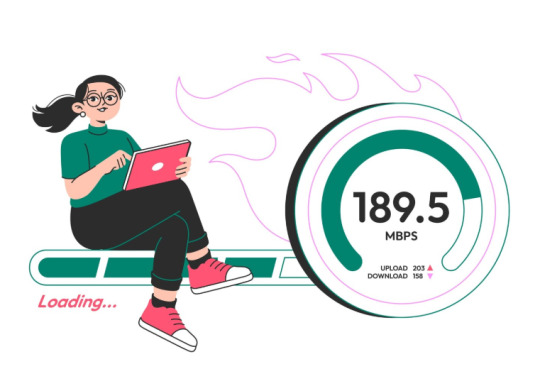
Users expect websites to load within seconds. Slow loading times can lead to higher bounce rates and poor user experiences. Optimizing images, using content delivery networks (CDNs), and minimizing HTTP requests are some common techniques to enhance website speed.
3. User-Friendly Navigation

Intuitive navigation ensures users can find the information they need without frustration. Features like dropdown menus, clear call-to-action buttons, and a well-organized site structure are vital for creating user-friendly navigation.
4. Search Engine Optimization (SEO)

SEO is a crucial aspect of web development, as it determines a website’s visibility on search engines. Features like clean URLs, meta tags, fast page speed, mobile-friendliness, and schema markup are in demand to boost search rankings.
5. High-Level Security

With increasing cyber threats, security is non-negotiable. Websites need HTTPS protocols, secure payment gateways, data encryption, and regular software updates to protect user data and maintain trust.
6. Content Management Systems (CMS)

Many clients prefer CMS platforms like WordPress, Drupal, or Joomla for easy website management. These systems offer flexibility, scalability, and user-friendly interfaces that empower non-technical users to manage their websites efficiently.
7. Integration with Third-Party Tools
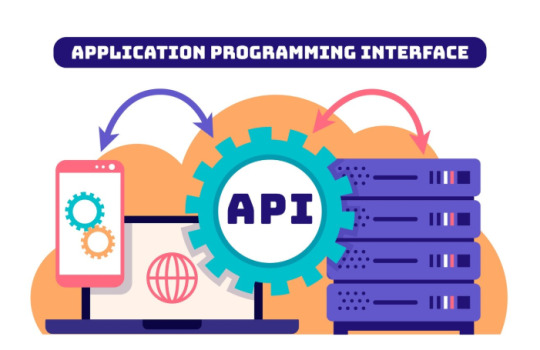
Modern websites often require integration with tools like CRM systems, email marketing platforms, and analytics tools. APIs play a key role in enabling seamless integration and enhancing website functionality.
If you want to Discover more about this topic, click here
8. E-Commerce Functionality

For businesses selling products or services online, e-commerce features are indispensable. Secure payment gateways, shopping carts, inventory management, and customer reviews are some of the most requested functionalities.
9. Interactive Features

Interactive elements such as forms, chatbots, and animations keep users engaged. Chatbots, for instance, can provide instant customer support, while interactive forms simplify data collection.
10. Accessibility

Web accessibility ensures that websites are usable by people with disabilities. Features like screen reader compatibility, keyboard navigation, and sufficient color contrast are increasingly important to meet legal requirements and enhance inclusivity.
11. Progressive Web Apps (PWAs)

PWAs combine the best of web and mobile apps, offering offline access, fast loading times, and push notifications. They’re in high demand for businesses looking to enhance user engagement without the cost of developing native apps.
12. Real-Time Functionality

Real-time features like live chats, notifications, and collaborative tools are becoming more popular. These features rely on technologies like WebSockets to provide instant updates.
Conclusion
Staying up-to-date with the most common features in web development is crucial for creating modern and functional websites. Whether you’re a developer, designer, or business owner, focusing on these features can help you deliver exceptional user experiences and meet market demands. By prioritizing responsive design, speed, security, and interactivity, you can ensure your web projects remain competitive in an ever-evolving digital landscape.
0 notes
Text
front end back end ,
front end back end,
In the realm of web development, two fundamental components come together to create the websites and applications we use daily: the front-end and the back-end. These terms describe distinct but interconnected aspects of software development that work in harmony to deliver functional and visually appealing digital experiences. Let’s delve into what each entails, how they differ, and why they are equally crucial.
What is Front-End Development?
Front-end development, often referred to as the “client side,” focuses on the parts of a website or application that users directly interact with. It involves designing and implementing the visual and interactive elements that ensure an engaging user experience (UX).
Core Technologies of Front-End Development:
HTML (HyperText Markup Language): The backbone of any web page, HTML provides the structure and content.
CSS (Cascading Style Sheets): Responsible for styling the HTML elements, CSS defines the look and feel of a website, including layouts, colors, fonts, and animations.
JavaScript: Adds interactivity and dynamic features to web pages, such as dropdown menus, sliders, and form validation.
Popular Front-End Frameworks and Libraries:
React: A JavaScript library for building user interfaces, particularly single-page applications.
Angular: A TypeScript-based framework for building dynamic web apps.
Vue.js: A progressive framework for creating user interfaces, focusing on simplicity and flexibility.
Bootstrap: A CSS framework for responsive and mobile-first designs.
Key Responsibilities of a Front-End Developer:
Creating responsive designs that work seamlessly across devices and screen sizes.
Ensuring compatibility with different browsers.
Optimizing the user interface for speed and performance.
Collaborating with designers and back-end developers.
What is Back-End Development?
Back-end development, or the “server side,” deals with the behind-the-scenes components of a web application. It ensures that the server, application, and database communicate effectively to deliver information to the front-end.
Core Technologies of Back-End Development:
Programming Languages:
JavaScript (Node.js): Used for server-side scripting.
Python: A versatile language often paired with frameworks like Django and Flask.
Ruby: Commonly used with the Ruby on Rails framework.
PHP: A popular language for web server scripting.
Databases:
SQL-based Databases: MySQL, PostgreSQL.
NoSQL Databases: MongoDB, Cassandra.
Server Management Tools:
Nginx, Apache.
Popular Back-End Frameworks:
Express.js: A minimalist framework for Node.js.
Django: A high-level Python framework.
Ruby on Rails: Known for its convention-over-configuration principle.
Laravel: A PHP framework for modern web applications.
Key Responsibilities of a Back-End Developer:
Building and maintaining databases.
Ensuring secure and efficient data storage and retrieval.
Developing APIs for seamless communication between the front-end and back-end.
Managing server infrastructure and ensuring scalability.
Front-End vs. Back-End: Key Differences
AspectFront-EndBack-EndFocusUser interface and experienceServer-side logic and database managementPrimary LanguagesHTML, CSS, JavaScriptPython, Ruby, PHP, JavaScript (Node.js)FrameworksReact, Angular, Vue.jsDjango, Ruby on Rails, Express.jsInteractivityDirect user interactionBehind-the-scenes processing
Why Both Are Essential
A well-functioning web application relies on seamless collaboration between front-end and back-end components. The front-end ensures a visually appealing and user-friendly interface, while the back-end handles the logic, data processing, and server communication. Without one, the other cannot function effectively.
Full-Stack Development
For professionals interested in mastering both front-end and back-end development, full-stack development offers a comprehensive approach. Full-stack developers have the expertise to handle both client-side and server-side tasks, making them highly versatile in the industry.
Popular Full-Stack Frameworks and Tools:
MEAN Stack: MongoDB, Express.js, Angular, Node.js.
MERN Stack: MongoDB, Express.js, React, Node.js.
LAMP Stack: Linux, Apache, MySQL, PHP.
Conclusion
Understanding the distinction between front-end and back-end development is fundamental for anyone venturing into web development. While their roles and technologies differ, their collaboration results in the cohesive, functional, and aesthetic digital platforms we use every day. Whether you specialize in one or aspire to master both as a full-stack developer, the opportunities in this field are vast and ever-growing.
0 notes
Text
Bootstrap 5 Multi-level Dropdown Menu
#bootstrap 5 dropdown menu#multi level dropdown menu#bootstrap 5#bootstrap 5 tutorial#responsive menu#navbar bootstrap#learn to code#html css#divinector#responsive webdesign#css#html
1 note
·
View note
Text
Advanced Select Boxes For Bootstrap 5 With use-bootstrap-select
use-bootstrap-select is a JavaScript plugin that enhances standard select elements with customizable features using the native Bootstrap 5 dropdown component. Features: Display selections as tag-style pills. Searchable, filterable, and clearable options. Add new options to the regular select box. Customize sizing and proportions. Validate forms and reflect states. Work with single or…

View On WordPress
0 notes
Text
A Guide to the Best CSS Frameworks for Web Developers
CSS frameworks are an essential tool for modern web development, enabling developers to create responsive, mobile-friendly websites with less effort. They come with pre-built grids, styles, and UI components, saving developers time and allowing them to focus on functionality and user experience. In this article, we’ll explore some of the top CSS frameworks that are widely used in the industry today.
1. Bootstrap
Overview:
Bootstrap is the most well-known CSS framework and has been a popular choice among developers for many years. It provides a rich set of UI components, a responsive grid system, and a consistent design language, making it an ideal choice for rapid development.
Key Features:
Responsive Grid System: Bootstrap's 12-column grid is flexible and adapts to different screen sizes, making it easy to create responsive layouts.
Pre-designed UI Components: Includes buttons, forms, carousels, and navigation bars that are ready to use.
Extensive Documentation: One of the reasons for Bootstrap's popularity is its comprehensive documentation, making it easy for developers to get started.
Customizable via Sass: Developers can easily customize the framework using Sass variables.
Use Case:
Bootstrap is a go-to choice for building responsive websites quickly, making it suitable for beginners and experienced developers alike. It is commonly used for creating corporate websites, landing pages, and admin dashboards.
2. Foundation
Overview:
Foundation by Zurb is a robust CSS framework designed for professional developers who need flexibility and control over their projects. It’s built with a mobile-first philosophy, ensuring that designs are fully responsive right out of the box.
Key Features:
Advanced Grid System: Foundation’s grid system is highly customizable, giving developers more control over layouts.
Mobile-first Design: Every element is optimized for smaller screens and can easily scale up for larger devices.
Comprehensive UI Components: Offers pre-built components like dropdown menus, buttons, forms, and more.
Foundation for Emails: In addition to web development, Foundation also has a version tailored for creating responsive email templates.
Use Case:
Foundation is ideal for larger projects where flexibility is important. It’s widely used for enterprise-level websites, web applications, and complex projects that require a mobile-first approach.
3. Tailwind CSS
Overview:
Tailwind CSS is a utility-first framework that provides developers with low-level CSS classes, offering maximum flexibility to design their projects without predefined styles or components. Unlike traditional frameworks, Tailwind allows developers to apply styles directly in their HTML, giving them full control over the look and feel of their sites.
Key Features:
Utility-first Classes: Tailwind’s utility classes allow developers to style elements quickly without writing custom CSS.
Highly Customizable: Developers can override default settings to create their own themes and styles.
Responsive Design Utilities: Tailwind makes it easy to apply different styles based on screen size using responsive utility classes.
Minimal Overhead: Tailwind doesn’t come with pre-built UI components, keeping the framework lightweight.
Use Case:
Tailwind is perfect for developers who want to create unique designs without relying on predefined components. It’s ideal for projects that require a lot of customization and creativity, such as web apps and portfolio sites.
4. Bulma
Overview:
Bulma is a lightweight, modern CSS framework that is built on Flexbox. It’s known for its simplicity and ease of use, making it a great option for developers who want a minimalistic approach to web design.
Key Features:
Flexbox-based Grid: Bulma uses Flexbox for its grid system, which makes creating responsive layouts a breeze.
Clean Syntax: Bulma offers a clean and readable CSS structure, making it easy for developers to work with.
Pre-styled Components: Provides simple UI components such as buttons, cards, and navigation menus.
No JavaScript Dependencies: Bulma focuses purely on CSS, making it compatible with any JavaScript framework or library.
Use Case:
Bulma is an excellent choice for developers who want a minimalist, clean design with modern UI components. It’s well-suited for smaller projects, landing pages, and personal websites.
5. Materialize CSS
Overview:
Materialize is a CSS framework based on Google’s Material Design principles. It provides developers with ready-made components that follow Material Design guidelines, allowing them to create clean and intuitive user interfaces.
Key Features:
Material Design Components: Includes all the standard Material Design components such as cards, buttons, and navigation bars.
Responsive Grid: Like Bootstrap, Materialize uses a 12-column grid that helps in creating fluid, responsive layouts.
Interactive Elements: Comes with built-in JavaScript components like sliders, modals, and parallax effects.
Sass Support: Materialize is built using Sass, making it highly customizable.
Use Case:
Materialize is perfect for developers looking to implement Google’s Material Design system in their projects. It’s commonly used for web apps, portfolios, and other projects where a clean, modern design is essential.
Conclusion
Each CSS framework offers its own set of features and benefits, so the right one for you depends on the specific requirements of your project. Bootstrap is a versatile and popular choice for most websites, while Foundation is great for more advanced, flexible designs. Tailwind CSS gives developers the freedom to create custom designs, while Bulma offers a lightweight, minimalist option. Lastly, Materialize is perfect for those who prefer Google’s Material Design aesthetic.
1 note
·
View note
Text
Vintage - The Furniture Store eCommerce Shopify 2.0 Theme

Vintage is combination of modern & creative design premium shopify theme which is best for industry like furniture store, home decor shop, shop lights & handmade, interior, wooden shop, ergocraft, teapoy, supermarket, grocery, furniture shop, healthcare, jewellery shop, beauty, cosmetics any eCommerce store. Vintage is a bootstrap-based Shopify theme featuring a fully responsive design that supports RTL. Vintage has every features which need to built any eCommerce mid level & small level online store.
Vintage has inlcuded features like vegamenu, header & footer flexiblity, drag & drop, multicurrency, RTL support, wishlist, mini cart drawer, ajax search, advanced swatches, ajax cart, deal timers, mobile slider configuration, multi-device compatibility, product video & 3D model, SEO Optimization, mobile first, stock information, web fonts, clean, unique header & footer, mobile bottom menu, top notifications, differentials product pages and many more.
List of Features
5+ Unique Homepages
Header & Footer Flexibility
Responsive Design
Easy to Use
RTL supported
Drag & Drop Section
Mobile Slider Configuration
Vega menu Integrated
Multiple Megamenu Integrated
Product Grid & List
Quickview Shop
Multicurrency
Product Video & 3D Model
Product Swatch & Dropdown
Stock Notification
Deal & Countdown Timer
Stock Countdown
Quick View Popup
Image Gallery with Video + Zoom Effect in Product
Animations
Flexible Newsletter Popup
Mobile Bottom Menu
Social Sharing
Product Filters
Newsletter Popup
Product Wishlist
Product Custom Tabs
Live Search
Various Blog & Article Pages
Product Sales Badges
Top Notification
Sticky Header
Bootstrap 5.x
Google Web fonts
Well Documented
RTL Supported
SEO Optimization
Life Time Free Update
Top Rated support
Instagram Feed
404 Page
Blog Details Page
0 notes
Text
In today's digitally driven world, users access information from a plethora of devices – desktops, laptops, tablets, smartphones, and even smartwatches. As a web designer, ensuring your website delivers an optimal experience across this vast landscape is no longer a nicety, it's a necessity. This is where responsive web design (RWD) comes in.

RWD is a design philosophy that prioritizes creating websites that adapt and adjust their layout based on the size and capabilities of the device being used. It's not about creating separate websites for each device, but rather a single website that can fluidly transform itself to fit any screen.
Why Responsive Web Design Matters
The dominance of mobile browsing makes RWD an essential strategy for several reasons:
Enhanced User Experience (UX): Imagine a website with text so tiny it's unreadable on a phone, or buttons too close together to tap accurately. Frustrated users are likely to abandon the site altogether. RWD ensures clear readability, easy navigation, and intuitive interaction regardless of the device.
Improved Search Engine Optimization (SEO): Search engines like Google prioritize mobile-friendly websites in their rankings. A responsive design helps your website rank higher in search results, leading to increased organic traffic.
Cost-Effectiveness: Maintaining separate websites for different devices can be a significant drain on resources. RWD eliminates this need, saving time, money, and ongoing maintenance efforts.
Brand Consistency: A responsive website ensures a consistent brand image across all devices. Users will experience the same look, feel, and message, regardless of how they access your website.
Core Principles of Responsive Web Design
Here's a breakdown of the key principles that underpin effective responsive web design:
Fluid Grid Layouts: Imagine a flexible grid system that can expand or contract to accommodate different screen sizes. This is the foundation of RWD. By using percentages instead of fixed pixels to define widths and margins, elements on your website can resize proportionally to fit the available space.
Flexible Images and Media: Images and videos are crucial website components, but they can become problematic on smaller screens. Responsive design utilizes techniques like flexible image containers and media queries (CSS code that dictates how styles change based on screen size) to ensure images resize or even swap out for smaller versions on mobile devices.
Media Queries: As mentioned earlier, media queries are the workhorses of RWD. They allow you to define specific styles for different screen sizes and orientations (portrait or landscape mode). For example, you can use a media query to adjust the number of columns in your grid layout for a tablet view or increase font size for better readability on a smartphone.
Responsive Navigation: Navigation menus on desktops often utilize horizontal layouts with multiple dropdown options. On mobile screens, such menus become cumbersome. RWD employs techniques like hamburger menus (three horizontal lines that reveal the navigation options when tapped) or responsive tabs that adapt to fit the smaller screen size while maintaining easy access to all navigation elements.
Building a Responsive Website
While RWD might seem complex, the process can be broken down into manageable steps:
Planning and Defining Breakpoints: Identify the key screen sizes your website needs to cater to – desktops, tablets, and mobiles might be the basic starting point. These are your breakpoints, where the layout of your website will adapt.
Fluid Grid System: Establish a flexible grid system using CSS that can adjust to different screen sizes. Frameworks like Bootstrap can be helpful in simplifying this process.
Responsive Media: Ensure your images and videos are optimized for responsiveness. Use tools that allow for different image sizes to be served based on the device.
Media Queries: Implement media queries to define how styles change at each breakpoint. Start with basic adjustments for font sizes, image sizes, and layout modifications before diving into more complex interactions.
Testing and Refinement: Test your website rigorously across different devices and screen sizes. Emulators and browser developer tools can be invaluable in this phase. Refine your design based on the testing results to ensure a seamless experience on all devices.
Beyond the Basics: Advanced Responsive Design Techniques
As you gain experience with RWD, you can explore more advanced techniques:
Responsive Typography: Use relative font sizes (ems) that adjust based on the parent element's size, ensuring optimal readability across devices.
Progressive Enhancement: Start with a basic website that functions well on all devices and then progressively enhance the user experience with additional features for larger screens.
Responsive Forms: Ensure forms are easy to fill on mobile devices by using appropriate input types and larger touch targets for buttons.
0 notes